Plugins are quick and easy features of WordPress to customize your website.
What are plugins?
Plugins or Plug-In modules are preprogrammed software you can use on your website to cover a function or display feature.
One of the easiest ways to understand plugins is to think of typing a fun letter to a business associate or for other work purposes using a word processing document on your computer, maybe Microsoft Word if you are a windows user or Open Office if you are a Linux/Ubuntu user. The word document program is like your WordPress website and the different functions within the program act like plugins act on WordPress. Using the function to check for spelling errors, or adding a header/footer, or other pieces which can auto populate something.
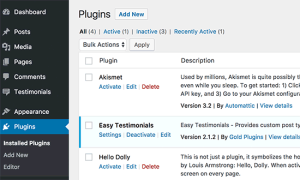 What can plugins be used for?
What can plugins be used for?
There are many many plugins one could use on WordPress. We use plugins to speed up the development time. Contact forms can be built using a plugin, they tell the website that those box sections mean something and send information in a specific way to a person on the other end if you click a button which submits the information you filled out.
A lot of small businesses benefit from the use of plugins without ever knowing about it. Rather than designing and coding each social media follow or share button on each section, on each page, or on each blog post, we simply use a plugin which will auto populate wherever the business wants the social media buttons. One time configuring of about 10-15 minutes, maybe less, and a lifetime of use without extra work involved. Saving a lot of time and money.
Almost every feature you see on a website can be part of a plugin feature….even designing the content layout in some cases.
Where can plugins be found?
Free Sources
If you are logged onto to your WordPress website, the simplest way to find plugins is by being on the Dashboard (the backend), and finding the Menu option on the left which says “Plugins” and click “Add New”. You can perform a search of plugins using keywords based off of what function you are looking for or for the name of a particular plugin you have heard about. If there is a plugin you like you can simply “Install Now” and it will automatically install it for you.
Another source for WordPress plugins is by going to the source on WordPress.org itself. While doing a search through the plugin menu option does go through WordPress.org’s search feature some people we have talked with prefer going through them directly. Once a plugin is found you can download the plugin files and under the “Add New” Plugin menu option you can “Upload” it directly onto your site.
Other searches on your favorite search engine may reveal some good sources on both Free and Paid plugin options. Part of a developer’s job is understanding how the plugin will work with the site, and sometimes that requires playing around with a few different options to get the right look and feel that will perform best.
Paid Sources
More times than not, developers will purchase a plugin because paid plugins have a higher value to our customers. Often times they may look nicer, or have more functions and features than Free plugins. Code Canyon is a very popular site, be sure to check reviews and look for terms you understand. You may want to purchase a nice easy to build contact form but might end up with a shortcode builder you are unfamiliar with. Once purchased you simply go to your downloads and download the zip file, and upload the file to “Plugins – Add New – Upload”, same as the free plugin options.
Search engines will give you plenty of options here as well for paid plugins.
Disclaimer
The internet has leveled the playing field for a lot of things including web development, but not all plugins are created equal. Finding tutorials online, screenshots of screens, looking at reviews and if plugins are updated often will give you useful information on wether or not a plugin will be useful to you. If you are not a developer, a small investment for training or consulting is often worth it. Many do it yourself customers have come to us frustrated and for a few hours of work or training their website project can skyrocket to when you actually want your website live and ready to go. If you are a developer, paid consulting and training are helpful, and time working with studying how the coding plays out with various other plugins and website coding.
As with all websites, coding has to be updated and maintained, just like an oil change to a car being driven. Some free website options handle the maintenance for you but you will not get all the customization you are looking for. So it is a trade off.
Summary
Plugins will help different parts of your website seamlessly based off your goals for your website. They can speed up the process of developing your own site and can make your website stand out from the crowd.
Happy developing!

Recent Comments